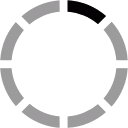online gambling casino at https://aucasinosonline.com/
JobTrack Features
| OPERATION | STEPS in JOBTRACK | JOBTRACK FEATURES |
|---|---|---|
|
Create a new client, supplier or prospect |
JobTrack allows you to create clients and or suppliers and prospects. You can create any number of client categories required. |
JobTrack maintains a database of your clients, suppliers or prospects. |
|
Create a new quote |
Select a client, |
JobTrack maintains a database of your jobs, quotes etc. |
|
Create New Quote |
JobTrack creates a new quote number. The quote number and description are added to the clients "quotes" file for easy retrieval later. |
|
|
Complete detail |
JobTrack automatically calculates totals, margin and tax etc. |
|
|
Obtain information or quotes from outside suppliers |
JobTrack provides any easy, customisable form ready to print, email or fax a quote request to an outside supplier who may need to have inputs for the potential job. |
|
|
Print/Email Quote letter |
JobTrack provides any easy, customisable, letter format ready to print, email or fax. |
|
|
Print Quote Sheet |
The Quote sheet contains all the details of the quote. |
|
|
Create a new Job |
Select a client, |
Jobs can be created from scratch or from an existing quote or job. |
|
Create New Job |
JobTrack creates a new job number. The job number and description are added to the clients "jobs" file for easy retrieval later |
|
|
Complete any required detail. |
You can customise JobTrack so that certain information prints out on the job sheet or not |
|
|
Issue an order to outside suppliers |
JobTrack provides any easy, customisable form ready to print, email or fax a order request to an outside supplier who may need to have inputs for the job |
|
|
Print/Email a Job Sheet |
The Job sheet contains all the details of the job and can either be attached (stapled/taped) to the outside of a job bag/envelope or included inside a plastic sleeve. The jobsheet can easily be emailed to external staff. |
|
|
Record Costs
|
Select the job number and then the costing icon, or use the time recorder window |
At any time actual costs can be entered into the system. Staff can record any time/and materials used either on a time sheet or actually on the front of the job sheet or enter time/materials from the online time recorder. |
|
Print Cost Sheet |
Once a job has been completed a cost sheet, detailing all the costs recorded plus margin and tax, can be printed out |
|
|
Create and print Invoices
|
Select Invoicing, |
The cost sheet displays a "recommended" invoice price based on all the recorded costs etc. Once this value has been confirmed or adjusted the job is marked as "invoiced". |
|
Print or email Invoices |
"Invoiced" jobs can be printed or emailed immediately or kept in the system so all the invoices for a month are printed or emailed at the end of the month. |
|
|
Record/Post payments |
Select Accounting, Post payments |
As clients pay their accounts throughout the month, these payment are easily subtracted from the clients account. At any time you can view a clients account to see their current status. |
|
Print Statements |
Select Accounts, Print Statements |
JobTrack prints statements that show all the current account activity (payments in and invoices added) plus any outstanding amounts. |
|
Viewing jobs or quotes |
Select the required job or quote |
All jobs and quote are easily available. If you do not know the job/quote number, it can be found by looking up the clients job or quote list. |
|
Password Protection |
Configuration, Passwords |
You can set up JobTrack so that certain sections can only be viewed by authorised staff. |
|
Reports |
Reports |
JobTrack provides a wide range of reports for clients, jobs/quotes and invoices. |
|
Inventory Invoices |
Inventory |
For some businesses it may not be appropriate to create a new job for every item sold to a client. In the case where fixed price items are sold then the inventory invoice facility may be more useful. |
|
User Diary |
Each JobTrack user has a calendar/diary function |
Appointments and alarms can be set whenever required |
|
Prospect tracking |
Prospect/sales can be tracked and recorded |
Followup reminders can be set for various sales activities |
|
Weekly Work Planner |
Each JobTrack user has a weekly work planner function. |
All jobs allocated to a particular user can be positioned on a weekly planning grid to visualise a week's workload. |
|
Mobile Access |
JobTrack has a smart Phone optimised login |
Authorised staff and clients can access client and job data from any where, any time. |
JOBTRACK™ is easily adapted to your particular business needs with client and jobs data fields configured by the user. Client and Jobsheet layouts are also easily customised to your exact requirements.
Contact us to have a full demonstration setup for your company.
The stand-alone PC version of JOBTRACK™, which has been available as a application since 1985, has now been discontinued.
JOBTRACK™ requires an annual registration of $AUD865 + GST which includes free telephone support, unlimited users per company, data backup and free upgrades. [If you have an existing database/spreadsheet of clients or jobs we can provide you with a quotation to input that data into JobTrack.
If you have any further questions please do not hesitate to contact us. Telephone enquiries +61 3 5223 2494.