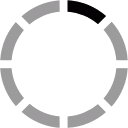online gambling casino at https://aucasinosonline.com/
The JobTrack Invoicing process
The "Invoice Jobs" screen shows all the "Active" jobs [that have not yet been invoiced] with a summary of costs allocated to date.
To invoice any job, simply enter the required invoice value and then click the "Invoice Jobs" button. This adds the job(s) to the list of jobs ready for invoice printing and the the job's Category is changed to "Ready to Invoice"